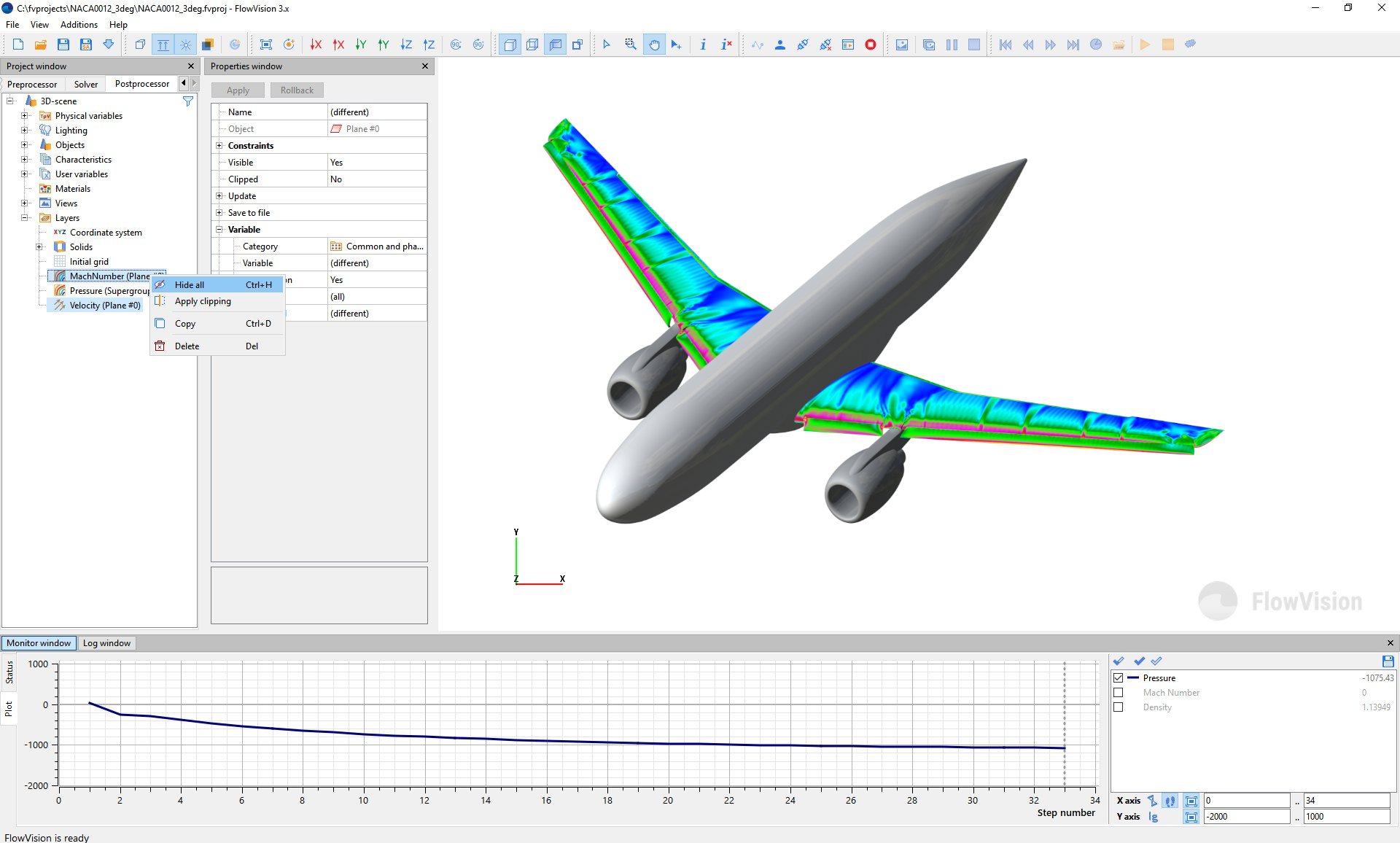FlowVision 3.13.01 has been released. This is a major update of our interdisciplinary software package for modeling physical phenomena in various devices, living and natural objects.
The appearance of the release was largely determined by the users' feedback. 10 significant new features and many minor changes that increase the speed and ease of using FlowVision have been implemented in the new version, following the wishes of our users.
The most significant change is that FlowVision distribution kit for Linux now includes Pre-Postprocessor, so all FlowVision modules can now operate under Linux.
A brief list of the new features in the physical models, computational grid and interface is below. You will find more details of the changes in "What's new" section of FlowVision User Guide.
Interdisciplinarity and physical models
- We released the new version of the icing model, which allows modeling of the aircraft icing for the purposes of the airworthiness certification.
- The icing model now takes into account the coupled heat exchange with the wall, which is necessary when simulating the anti-icing system operation.
- The icing model takes into account the splashing caused by collisions between supercooled drops and a wall and returning the satellite drops into the two-phase flow.
-
The film motion model now takes into account shedding and partial transfer of the film by the flow.
-
Now it is possible to simulate motion of dispersed phase through the phase interface surface between two continuous phases. Example of this: sand falling from air on water and further falling of the sand within the water.
-
Now it is possible to specify the source of a phase on the phase interface surface.
-
Now it is possible to import reactions and substances from ChemKin.
- It is possible to use implicit linking for FSI tasks and Abaqus tasks.
Computational Grid
- Functionality of the boundary layer grid has been totally renewed. The boundary layer grid is now totally curvilinear, able to fit to the main grid, and adaptable. Computation of the previously calculated projects that include old boundary layer grid cannot be resumed because these projects require rebuilding their boundary layer grids.
New features in the Pre-Postprocessor
-
You can select local variables for which the averaged values in specified time interval will be additionally calculated, in the Models settings. This allows you to visualize the fields of variables averaged by time.
- Now you can save Views from the View window and switch them quickly. This allows you to change visualization settings of Layers quickly.
Automation and user interface
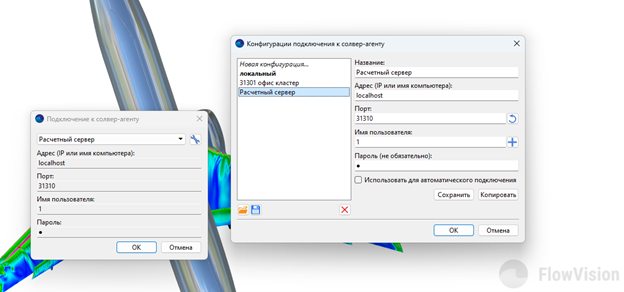
The user interface for connecting to the Solver-Agent has been completely redesigned in all program modules. The key improvements are:
-
-
You can save the settings of connection to Solver-Agent. This is useful when you work with a large number of computers via one workstation.
- If you generally run computations on the same computer, you can tune automatic background connection to Solver-Agent at start of the Pre-Postprocessor.
-
- The user interface for starting the Solver from Pre-Postprocessor has been improved. FlowVision 3.13.01 requires less clicks for frequent operations. Starting Solver and connecting Pre-Postprocessor to it are done by clicking just one button.
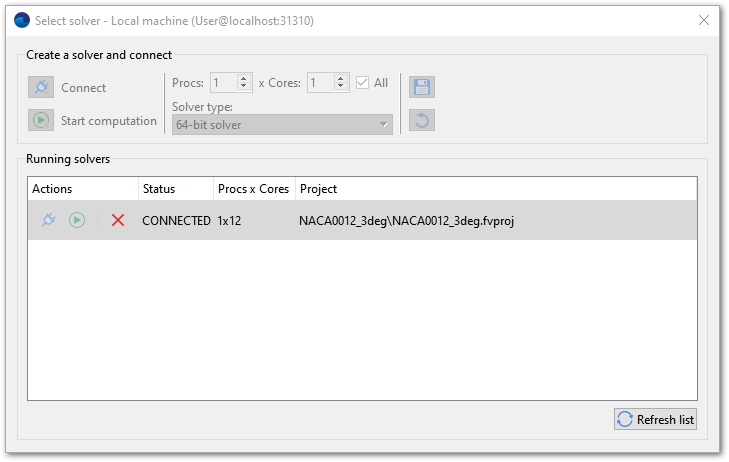
- You don't have to click the Apply button to apply changes in the Properties window. Your changes are saved automatically.
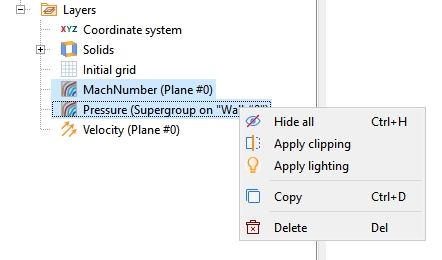
- Group operations: in the project tree in the Postprocessor tab, now it is possible to select multiple elements and carry out group operations with them using the context menu.
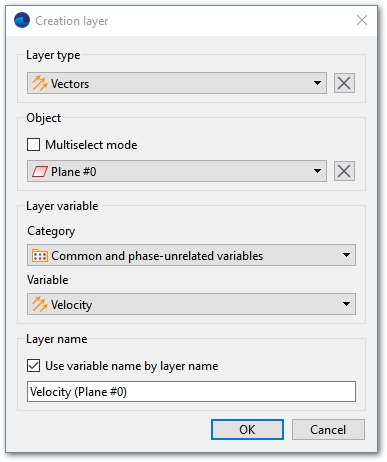
- The dialog box for creating Layers and Characteristics has been improved. The new window allows you to set the basic parameters quickly. Also you can specify there the name of the Layer or Characteristics or keep the default name (based on the type and properties of the element being created).
- The Pre-Postprocessor now includes functionality for tuning Palettes and some new ready-made Palettes (see Parameters for defining a palette).
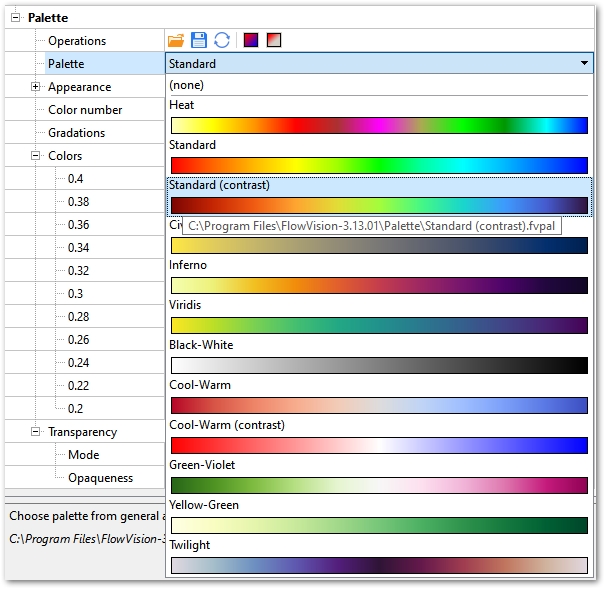
- Now it is possible to look for elements in the project tree. This simplifies your work with complex assemblies.
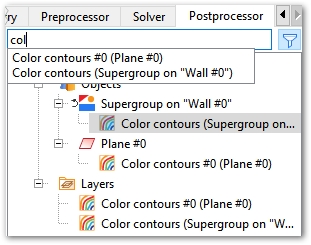
- Now it is possible to assign hot keys and the number of commands that can be called by hot keys has substantially increased.
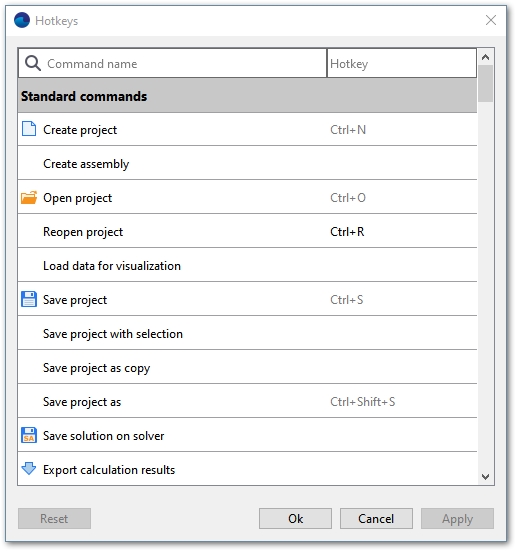
- The Viewport tab has been removed from the Pre-Postprocessor. Its contents have been moved to the Postprocessor tab.
Other changes
- In Terminal it is possible now to decimate data records that were saved with history. This feature is useful when working with supercomputers as it allows you to decimate data records without downloading a large client project from Solver on Pre-Postprocessor.
- The ability to create, import and edit the settings of a joint solution via the INP file of the finite element system was added.
We recommend updating FlowVision to the 3.13.01 version (the distribution pack is available to download for the users with active technical support). Please, contact our support at support@flowvisioncfd.com in case you have any issues with installation.