The new release includes many changes that were implemented into the program as a feedback to 30 requests from users. So we hope that FlowVision 3.10.01 will be more user-friendly.
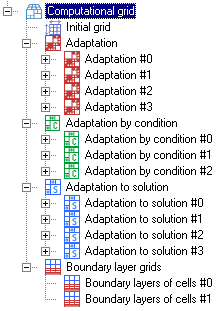
Here are just some of the requested changes in the program:
- Captions (legends) for palettes
- The boundary condition, which allows you to set a fixed profile of velocities
- Controls for customized displaying plots in the monitor window
- The status tab now contains additional fields: number of cells of the boundary layer grid, values of convective and surface of the time step, etc.
- Now you don’t have to install MPI if use of FlowVision is assumed to be used only on one processor.
- Now it is possible to visualize streamline on surfaces.
- You have to do much less mouse clicks when working with Terminal.
- New variables have been added, Reference Pressure and Reference Temperature.
- A new layer, Computational grid section, now can be displayed by the Viewer module.
Moving bodies without a license
In previous versions use of Moving bodies required purchasing an appropriate license option.
But sometimes Moving bodies are very convenient for use in settings without moving walls. For example, they are convenient for quick replace of geometry surface during the computation or for forming the computational domain consisting of several intersecting surfaces.
Now in FlowVision 3.10.01, even if you have no appropriate license, you can use Moving bodies for forming the computational domain. The appropriate license is still required if you wish use movement of Moving bodies.
Updated user interface for work with the computational grid
In previous versions of FlowVision, adaptation of the computational grid was done on boundary conditions using objects of adaptation.
In the version 3.10.01 all settings are gathered together in the folder Computational grid.
If you wish to specify adaptation with same parameters in several volumes or on several surfaces together, it now requires creating just one object of adaptation and adding several geometry objects into it.
To solve shocks or free surface it is convenient to use a new type of adaptation, Adaptation by condition:
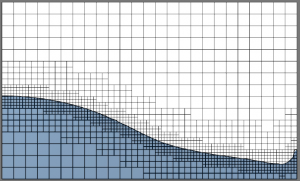
To obtain an accurate solution, it is important to build the grid with a smooth transition from one level of adaptation to another. Now you can set adaptation of the 5th level on a surface and specify how many levels will be used in each of these five adaptation levels.
You can read more about these features in the article about the new grid in the technical support's blog.
Model of successive chemical reactions and other changes
The new model of chemical reactions allows you to set successive reactions.
The model of non-Newtonian fluids has been substantially revised. Now you can activate it by just specifying an appropriate law for density in the properties of a substance.
The wider list of the program's changes you can find in the What's new in FlowVision section in the documentation.
We need feedback from you!
To improve FlowVision, we need feedback from users very much. Please, send your proposals and, that is much more valuable, your complaints about FlowVision.
You can do it by either of the following ways:
- using a form on our web site
- or sending your proposal to our email address support@fv-tech.com
All your requests and proposals are stored in our task management system for developers. Your ideas receive tracking numbers.
Before starting of planning of each release, the development manager examines wishes of users and selects tasks for development based both on technical considerations and on the number of users with same requests.
Together we continue to make FlowVision more useful!